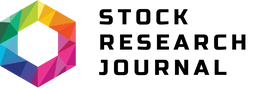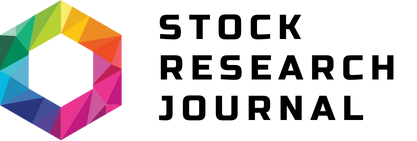Date Manager is an application developed by the Gator Advertising Information Network (GAIN). It is typically installed with Gator, an online browser plug-in that is designed to automatically fill out web forms to save users time. Once Gator is installed, Date Manager spywarecan inadvertently be installed on the user’s computer – usually with a simple click on “OK” in a pop-up window. More often than not, this is how it gets installed on most computers.
Once installed, Date Manager displays the correct date on the system tray. It also provies one-click access a calendar that enables users to set reminders.
While some may find it a useful program, it is important to know that it is, in fact, a form of adware, which will randomly present several pop-up ads from the GAIN network.
This tutorial describes the steps required to remove Date Manager from an infected computer. Even after removing Date Manager, there will, more than likely, still be GAIN’s Gator spyware installed. The second section below will show you how to uninstall Gator spyware as well.
How to Uninstall Date Manager Adware
Step #1
Right-click the Date Manager icon found in thesystem tray. This is located in the bottom right-hand corner of the desktop. Click on “Exit.”
Step #2
Click the Start button at the bottom left-hand corner of the desktop. In the Start menu, click on Control Panel. (Depending on the operating system, the Control Panel may be under the Settings submenu.
Step #3
Double-click on the icon labeled Add/Remove Programs. This will open a window that lists programs installed on the computer. Locate the Date Manager entry. Select this entry and then click on the Add/Remove button.
Step #4
Follow the on-screen instructions to go through the Date Manager un-install wizard. Once done, Date Manager should have successfully been deleted from the computer.
Uninstall Gator Spyware
Step #1
Right-click the Gator icon in the system tray. The icon is a little “alligator” head. Click “Exit.”
Step #2
Click on the Start button, and then click “Control Panel.” Double-click on “Add/Remove Programs.”
Step #3
This will open the “Add/Remove Programs” window. Locate and select the Gator entry in the list of programs. Click on the “Add/Remove button.”
Step #4
Follow the on-screen instructions to go through the Gator un-install wizard. Make sure that to check the “Delete User Information” option. Once done, Gator should have successfully been deleted from the computer.