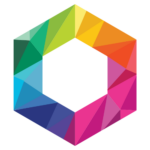What Is an Inoperative EPF Account?
An Employees’ Provident Fund (EPF) account becomes inoperative when:
- No contributions have been made for over three years.
- The account holder retires or reaches the age of 58 years.
- The member permanently migrates abroad or passes away.
Key Statistics:
- As of March 2024, ₹8,505.23 crore remains in inoperative EPF accounts.
- The number of such accounts has surged by over 200% in the last six years.
How to Reactivate Your EPF Account
Reactivating an inoperative EPF account involves linking your account to the Universal Account Number (UAN) and updating your KYC details.
Step-by-Step Process:
- Link UAN to EPF Account:
- Visit the nearest EPFO field office.
- Submit a written application to link your UAN.
- Update KYC Details:
- Ensure your PAN, Aadhaar, and bank account are seeded in the EPF portal.
- Your previous employer must verify these details.
- Request Reactivation:
- Submit an online or offline request to reactivate your account.
- For online requests, use the EPFO Member Portal or the EPFiGMS platform.
Claiming Refunds from Inoperative Accounts
For Accounts Linked to UAN:
- Submit a refund claim request online via the EPFO Member Portal.
- Ensure that all KYC details are verified and approved.
For Non-UAN Linked Accounts:
- Visit the EPFO field office.
- Generate a UAN and link it to the account.
- Submit a refund claim form after KYC approval.
Nominees and Deceased Accounts:
For accounts of deceased members, nominees must:
- File a claim request.
- Provide KYC and biometric details.
Managing Inactive Accounts
| Status | Action Required |
|---|---|
| Inactive for < 3 Years | Submit an online reactivation request. |
| Inactive for > 3 Years | Submit an offline request at the EPFO field office. |
| Nominee Claim | Nominee files claim with required documents. |
Common Issues and Solutions
- KYC Not Verified: Contact your employer to update and verify your details.
- Multiple Accounts: Merge old EPF accounts with your UAN.
- Unclaimed Funds: Regularly check your EPF account balance via the Member Portal.
Conclusion
Managing inoperative EPF accounts is crucial to accessing your hard-earned savings. By linking your UAN, updating KYC details, and submitting reactivation requests, you can ensure your funds are accessible when needed.
Click here to know more.
Disclaimer:
This guide is for informational purposes. For personalized assistance, contact EPFO directly.